If you aren’t a geek or a church tech you need not read beyond this.
Now that I got rid of those guys and it’s just us geeks let me tell you about my weekend.
This week we created some really interesting issues that made me grateful AGAIN for having purchased the Ross Carbonite, but I am getting ahead of myself let me go back to the beginning.
Quick overview of our current system (oversimplified so as not to be a small novel)
We have a 2 MLE switcher and three screen setup center and side screens for our stage. The center screen is graphic content from a mac running Propresenter (we will call this Mac 1) and lyrics keyed from another mac also running Propresenter (Mac 2) all on MLE 1-center screen. The side screens are IMAG and keyed lyrics (also Mac 2) on MLE 2-side screens.
One of our AUX channels is our overflow room, which has the same 3 screen set up replicated from the auditorium, the center screen in the overflow is a direct program assignment from MLE 1 so the overflow room has the exact same center screen as the auditorium (this will be important later).
For our recent sermon series we did a really cool stage design (if I do say so myself) but it was tougher then initially expected. If you look at the center section of the title image you will see what I am talking about. Normally we would just mask out the individual projection surfaces on Mac 1,which drives the graphic content. The problem arose in that some of our services are smaller and don’t require IMAG so for those services we just source MLE 1 so the center and side screens are the same. The problem is if we sourced MAC 1 with the mask generated in Propresenter then that source content it would have had the mask on it, which let’s face it, sucks when you can see the mask on another screen it was never intended for. So to get around this problem we applied the mask later, in fact we built it in photoshop and exported as a PNG so as to carry the transparency (So cool), and then imported it in to the Carbonite as an internal memory. This way the original content can be sourced from Mac 1 without the mask and we can have the mask applied in a key layer further upstream.
If you are with me to this point you know how cool this is, but it gets better. The next problem arouse when I went to source MLE 1 to the AUX in our overflow. The mask ended up on that source, because it was keyed on MLE 1 (see important now). The work around was instead of sourcing MLE PGM to our overflow we sourced the MLE 1 clean feed. Which normally would mean the over flow got the background graphic (Mac 1) but NOT the keyed lyrics (Mac 2) because you can’t key on an AUX and MLE 1 PGM has the mask. However again the Carbonite came through and was awesome because it has flexi-clean feeds, so I was able to change the clean feed on MLE 1 to only include key 1 & 2 and put the mask on key 3 so the mask didn’t pass on to the over flow, but showed up in the auditorium center screen. Also since lyrics (Mac 2) was in key 1 it also passed lyrics to the over flow, so it looked exactly the same as the auditorium only VASTLY different.
So rather then doing things the way we have always done them, we rolled the dice and tried something new, and I think it was a win. I wish I could say that we knew all of these issues when we started the stage design, but honestly I dropped the ball there and didn’t realize it at all. So all of the stuff written in the blog was fixed between my arrival Saturday at 1:00 pm and rehearsal for Saturday services starting at 3:00 pm, and the weekend went off without a hitch, no thanks to me. I also got a lesson in humility and hopefully a lesson in thinking about small changes having dramatic effects, I guess I didn’t learn this lesson years ago like I thought I had. Maybe it will sink in this time, but probably not, because like most techies I preform best under pressure.


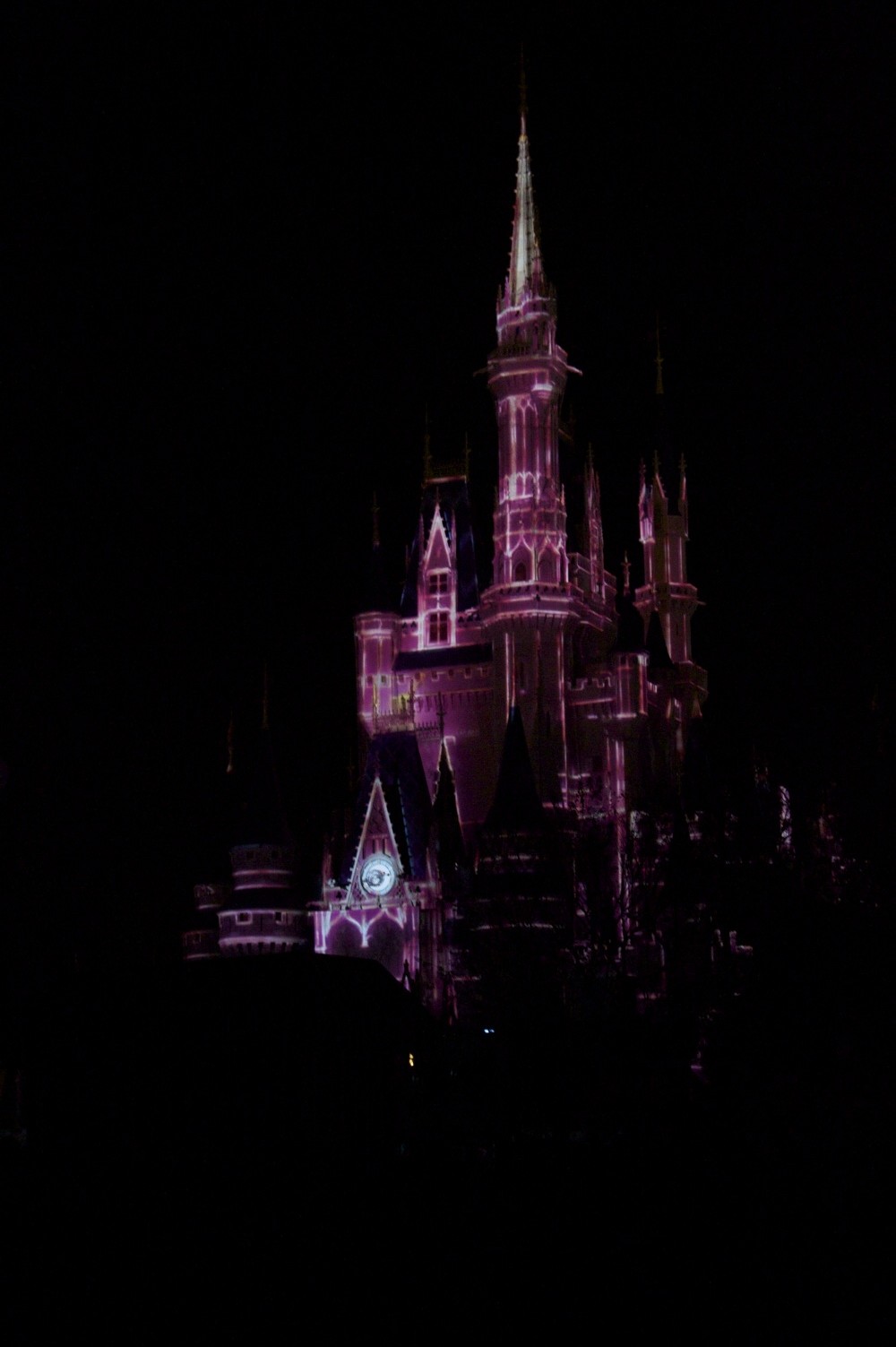
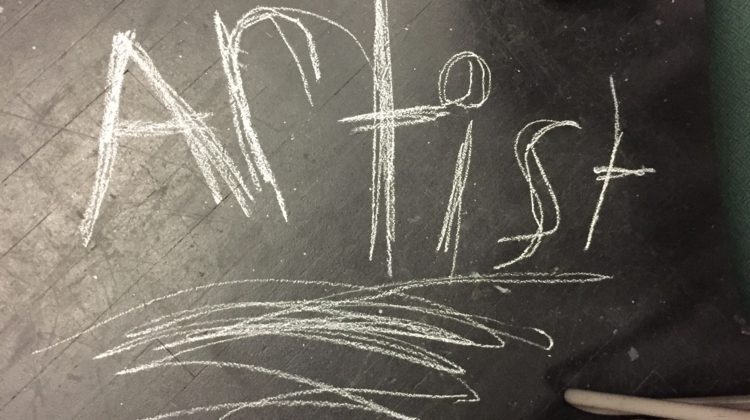

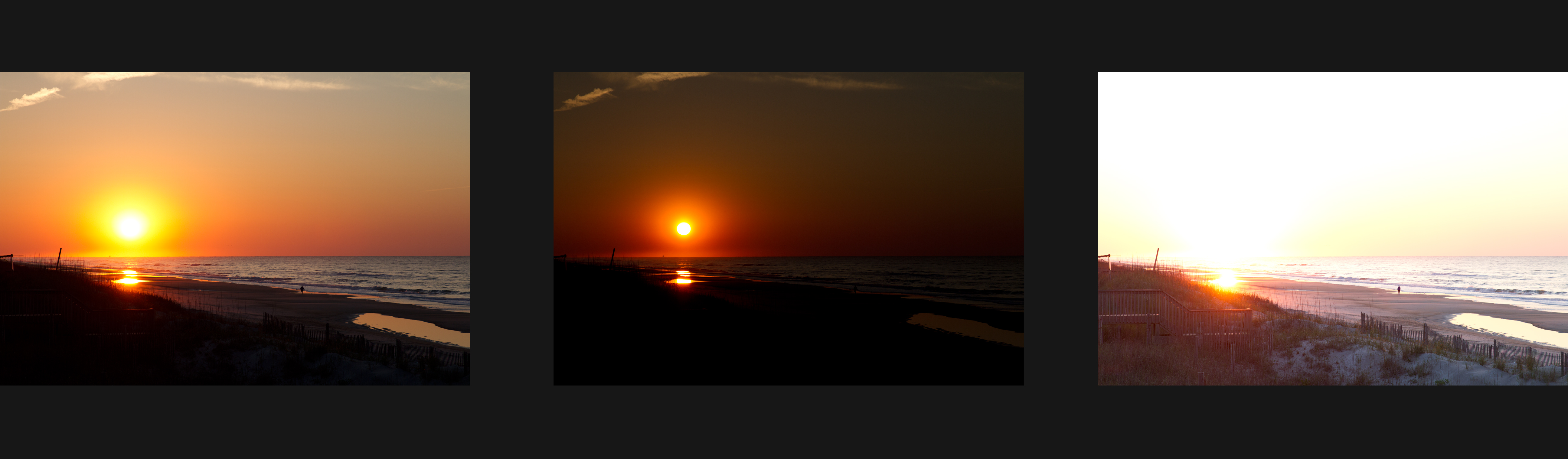

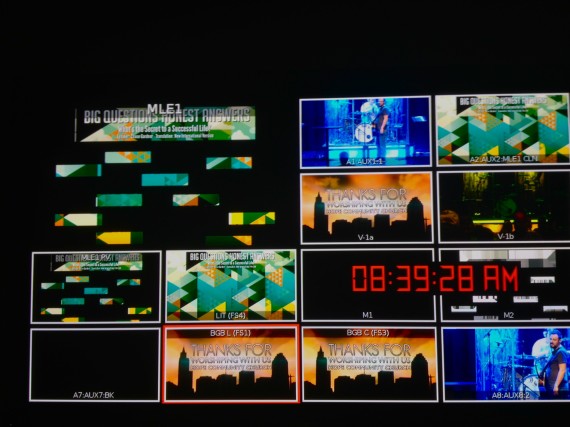



Could you re-write that in English ?
HA! To be fair you had plenty of warning