So it has been a while since I did a training post, but we used a technique this past week that I think is worth sharing. If you look at that attached video, the lower third lyrics were not actually put there live, one of our editors put them on the IMAG feed and added the black and white effect in post. However during the service we put them on the stage screen rather then the IMAG screen. Now one of our video editors made all the lyrics for the song as transparent PNG files. The great thing about that is because we key on blue, we were able to drop these PNGs right on blank slides and they worked like a champ.
Here is the twist, because they are PNG files there is no text in the slide to generate confidence monitor and they were also a little tough for my presentation person to read. The solution is to type the words that match the PNG on every slide and then move the text out of the frame. That way the information exists to drive the confidence monitors, and you have text generated for the alternate slide layout so the Propresenter person has something they can read, but it doesn’t interfere with the rest of the slide. It’s just like using out of frame information on TV.
This gives you the benefit of great looking text designed in photoshop which lets face it is a way better program for text design then Propresenter, but also gives all the data Propresenter needs to it’s job.
I am a huge fan of this technique because it uses all the strengths of the programs involved to do exactly what they were designed for. Not to mention it is really simple, and if you have a photoshop person worth his salt it can get amazing results.



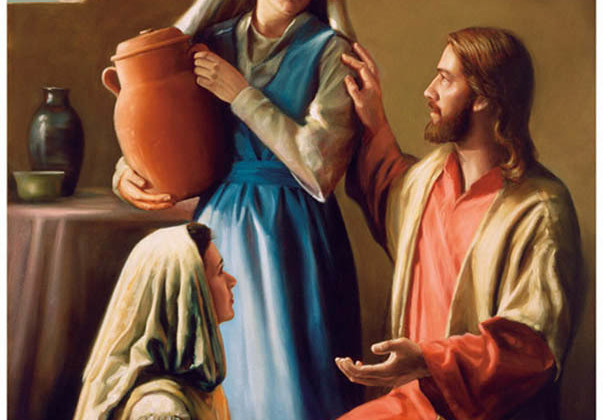



No Comment