One of the things that really sells the effect of the image on the sail is the fact that is ONLY on the sail. I am sure there are better ways to do this but, this is way I do it; in keynote. Ok pick yourselves back up off the floor and let me finish. We use keynote for presentation for as few reasons 1) alpha channel 2) odd resolution not a problem (we use 3840×720). Pro presenter 4 should be able to do this as well but I have not had a chance to really get in to it. I will warn you in advance there are some techniques I use in the process that will make some purists very upset because I do some things with video that are usually BIG no-no’s.
So for this shape I start with a basic 4 to 12 point garbage shape and then manipulate the points to fit. Usually I start with a black background and I use white filled shape so I can see what I am doing. Once I have the mask finished I can export it from Keynote as a JPEG.
 |
| Garbage mask |


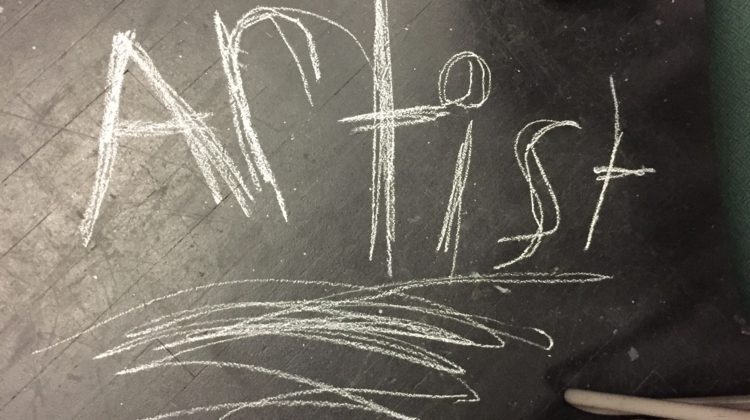


No Comment