Typically when you hear the term “creative solution” it’s code for “cheep fix.” Most Tech guys I know are masters of creative solutions or “thinking outside the box.” My good friend Mike Sessler wrote a blog on “doing more with less” that is right in this vein.
Well I had an issue a few days ago that put me not only outside the box … I totally lost the box. I am hoping this post gets me some MAJOR geek points. I wont lie to you, this is going to be detailed and deep, if you are not a tech person I will understand if you don’t read any further.
Now that it’s just us Techies, here is the back story for the problem I ran into. We recently purchased a Ross Crossover switcher for our multi-site. This signifies a big change for us because we have always had a firm “the multi-site gets the same tech as the main campus (scaled if possible)” policy. This is great for training purposes, since our multi-sites lives in boxes 6 days a week training on their gear is tough impossible. So they train at the main campus on the same “family” of gear, usually ours is the bigger version. So since we bought a Ross Crossover for the multi-site at some point we are going to trade in our FSR Eagle 300 at the main campus for a Ross Carbonite, to keep all the gear in the same family.
Set up: our Eagle 300 is a 2 ME scaling switcher. We use 1 ME for side screens and 1 ME for the center screen. On the side screens Lyrics are in the DSK bus. The computer generating that signal is also split via a distribution amplifier (DA), pre-switcher, and comes in as a regular source so that we can utilize the position adjustment in on one of the mixers and then we key the mixer (as opposed to an unscaled DSK). The result is we have 1 lyric computer that puts lower thirds on the side screens (keyed over IMAG), as well as those same lyrics, repositioned into the center of the center screen (keyed over a looping motion background) So we have lyrics in 2 slightly different locations, coming from one source, each going to a different destination.
Problem: You cannot replicate this configuration with the Carbonite. The DVE Key which lets you reposition the input doesn’t let you key it as well. The regular keyer cannot be repositioned. So you can have the position change or the key but not both. The way we do things we REALLY need both.
Potential Easy Solution: Pass lyrics through a DA, pre-switcher, then pass 1 signal through a scaler to reposition it before passing it on to the switcher itself.
Cost of solution: 1 scaler (thousands of dollars)
Creative solution: (Ok if the problem confused you there is no chance you will get this FYI, you have been warned) Since we use Pro Presenter as our lyric source, what we can do double the size of our lyrics (from 1280×720 to 2560×720) and pass our lyric computer feed through a double head to go(DH2G). Then you have to do some creative formatting of lyrics in pro presenter. If you duplicate the lyrics on each slide, so you have 2 copies of each text box, you can position each text box in 1/2 of the slide. Imagine the 2560 screen cut in half. Now format the first 1/2 for one destination and the second 1/2 for the other destination. The result would be 1 of the feeds off the DH2G would have lyrics on the center and one would have lyrics in the middle. Since the signal is split into 2 outpus, you have the single lyrics source would hit the switcher in 2 places one with lyrics in the middle and one with lryics on the bottom.
Cost for solution: 1 DH2G ($229)
And it’s just crazy enough that it might work. Based on my initial test (which was just to see if you could even do this in Pro Presenter) this should work One of the obvious down sides is that you can’t import the text and just use it, the set up time would be and investment. That said you would only have to do it once per song, so it wouldn’t be the end of the world.

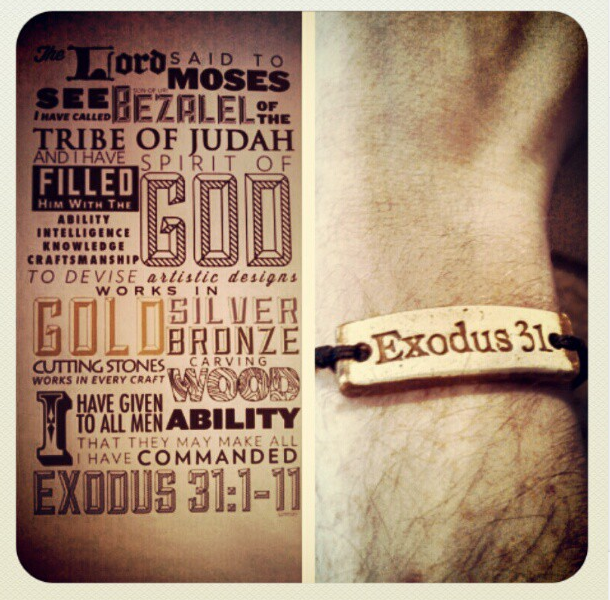



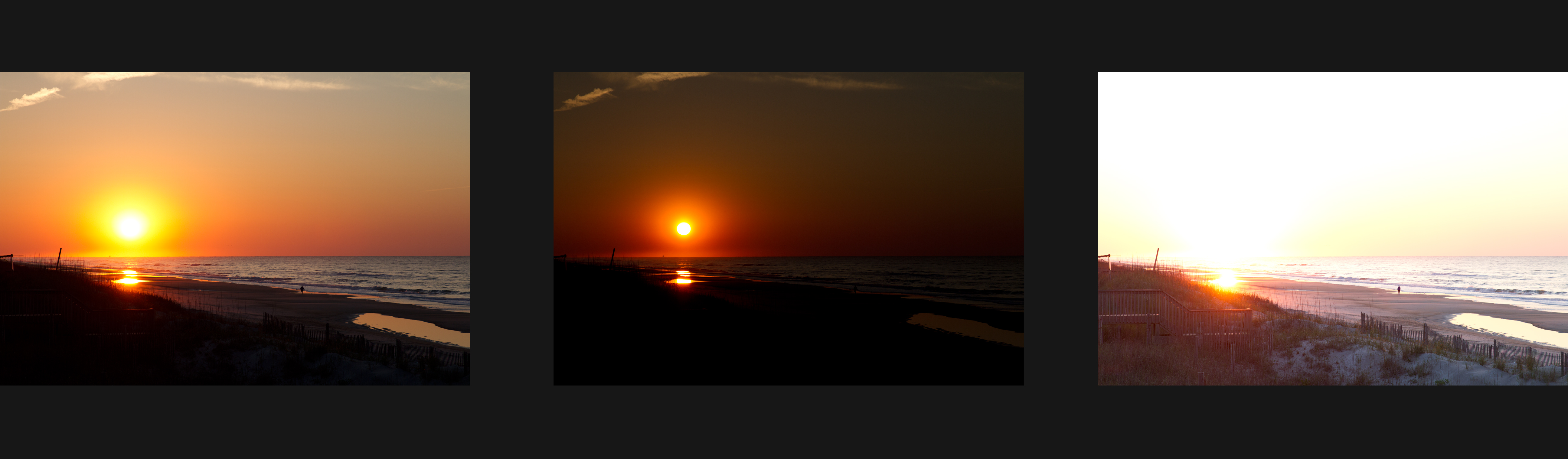




Seems very convoluted, and troublesome, error prone workflow.
Wouldn’t one of the Ensemble Designs boxes allow you to select the “region of interest” and to feed to the secondary destination?
Less than “thousands” but more than $229 – but you guys are spendy, anyways! 😉
Ancillary question – why the switch from Eagle to the Ross family?
Never used the Ensemble Design before, sounds like it makes sense though.
We are move away from the FSR for a few reasons;
First is training the FSR is a good switcher but the learning curve is less a curve and more a cliff, where the Ross is more like a learning speed bump.
Also with the built in multiplexers and SDI only inputs we really scale down on the space requirements in the road cases for the multi-site, When we built the second road case it was less then 1/2 the full with lots more flexibility because the smaller FSR we use at the multi site is 1 ME no Aux the Cross over is 1 ME 4 aux. Better for the 2 screen set up, plus in the end cheaper.